#Virtualization Hypervisors
Explore tagged Tumblr posts
Text
VMware vSphere: Empowering Modern Data Centers with Cutting-Edge Virtualization
Introduction In the realm of enterprise-level virtualization, VMware vSphere stands tall as the industry leader, transforming the landscape of data centers worldwide. With its unparalleled suite of features and capabilities, vSphere has revolutionized the way businesses manage, deploy, and secure their IT infrastructures. In this blog, we will explore the power and uniqueness of VMware vSphere,…
View On WordPress
2 notes
·
View notes
Text

#Scrabble
Unscramble the letters to reveal it!✨
Comments your answer below👇
💻 Explore insights on the latest in #technology on our Blog Page 👉 https://simplelogic-it.com/blogs/
🚀 Ready for your next career move? Check out our #careers page for exciting opportunities 👉 https://simplelogic-it.com/careers/
#scrabblechallenge#scrabble#scrabbletiles#scrabbleart#scrabbleframe#scrabbleletters#words#fun#hypervisor#software#virtualization#machines#virtual#scrabblecraft#simplelogicit#makingitsimple#simplelogic#makeitsimple
0 notes
Text
Best KVM based Hypervisors in 2024
Best KVM-based Hypervisors in 2024 #opensource #kvm #kernelvirtualmachine #nutanix #redhat #vergeio #scalecomputing #openstack #lxccontainers #proxmox #virtualizationhowto #vhtforums #kvmhypervisor #hypervisor #virtualmachines #homeserver #homelab
This may very well be the year of KVM-based hypervisors in 2024, aside from other options like Microsoft Hyper-V. Many are looking at different options this year for virtualization technologies to run their enterprise infrastructure on-premises as the fear, uncertainty, and doubt over VMware continues. Let’s look at the best KVM-based hypervisors in 2024, various aspects and benefits to consider…

View On WordPress
0 notes
Text
How to install ESXi on a Bare-metal server [Beelink EQ12]

View On WordPress
#Beelink EQ12#Beelinks#ESXi#Hypervisor#Install ESXi#Install ESXi on Beelink EQ12#Type 1 Hypervisor#virtualization#VMware Type 1 Hypervisor Installation
0 notes
Text
Mastering Virtualization: Get Started with Workstation ESXi at ProLEAP Academy
In the ever-evolving landscape of IT and technology, the need for efficient and flexible solutions is paramount. Virtualization is one such revolutionary technology that has transformed the way we manage and deploy resources. VMware Workstation ESXi, one of the most prominent virtualization platforms, has gained immense popularity for its capabilities in creating, managing, and optimising virtual environments. At ProLEAP Academy, we understand the significance of staying ahead in this fast-paced industry, and that’s why we offer a comprehensive course titled “Getting Started with Virtualization-Workstation ESXi.” In this article, we will explore the benefits of virtualization and how ProLEAP Academy can shape your expertise in this field.
#Virtualization#VMware Workstation ESXi#IT Technology#ProLEAP Academy#Hypervisor Technology#Resource Optimization#Security in Virtualization#Enterprise Virtualization#IT Training#Hands-on Experience#VMware Ecosystem#Data Center Solutions#IT Certification#Flexible Learning#IT Management
1 note
·
View note
Text
Xen
Xen - an open-source virtual machine monitor (Hypervisor), developed at the University of Cambridge and currently being developed by XenSource. https://archivegame.org/xen/
3 notes
·
View notes
Text
Linux Life Episode 86

Hello everyone back to my Linux Life blog. I admit it has been a while since I wrote anything here . I have continued to use EndeavourOS on my Ryzen 7 Dell laptop. If I any major incidents had came up I would have made an entry.
However nothing really exciting has transpired. I update daily and OK have had a few minor issues but nothing that couldn't be sorted easily so not worth typing up a full blog just for running a yay command which sorted things out.
However given it's March, which some You-tubers and content creators have been running with the hashtag of #Marchintosh in which they look at old Mac stuff.
So I decided to run some older versions of Mac OS using VMWare Workstation which is now free for Windows, Mac and Linux.
For those not up with the technology of Virtual Machines basically the computer creates a sandbox container which pretends to be a certain machine so you can run things like Linux and MacOS using a software created environment.
VMWare Workstation and Oracle Virtualbox are Type 2 Hypervisors as they are known which create the whole environment using software machines which you can configure. All drivers are software based.
Microsoft Hyper-V, Xen and others such as QEMU are Type 1 Hypervisors which as well as having the various environments have software drivers some can use what they call "bare metal" which means it can see and use your actual GPU meaning you can take advantage of video acceleration. It also can give bare metal access to keyboards and mice. These take a lot more setup but work slightly quicker than Type 2 once they are done.
Type 1 systems like Qemu and Bochs may also allow access to different CPU types such as SPARC, PowerPC so you can run alternative OS like Solaris, IRIX and others.
Right now i have explained that back to the #Marchintosh project I was using VMWare Workstation and I decided to install 2 versions of Mac OS.
First I installed Mac OS Catalina (Mac OS X 10.15) now luckily a lot of the leg work had been taken out for me as someone had already created a VMDK file (aka virtual Hard drive) of Catalina with AMD drivers to download. Google is your friend I am not putting up links.
So first you have to unlock VMWare as by default the Windows and Linux versions don't list Mac OS. You do this by downloading a WMWare unlocker and then running it. It will make patch various files to allow it to now run MacOS.
So upon creating the VM and selecting Mac OS 10.15 from options you have to first setup to install the OS later and then when it asks to use a HD point it towards the Catalina AMD VDMK previously downloaded (keep existing format). Set CPUs to 2 and Cores to 4 as I can. Memory set to 8GB, Set networking to NAT and everything else as standard. Selecting Finish.
Now before powering on the VM as I have an AMD Ryzen system I had to edit the VM's VMX file using a text editor.
cpuid.0.eax = “0000:0000:0000:0000:0000:0000:0000:1011” cpuid.0.ebx = “0111:0101:0110:1110:0110:0101:0100:0111” cpuid.0.ecx = “0110:1100:0110:0101:0111:0100:0110:1110” cpuid.0.edx = “0100:1001:0110:0101:0110:1110:0110:1001” cpuid.1.eax = “0000:0000:0000:0001:0000:0110:0111:0001” cpuid.1.ebx = “0000:0010:0000:0001:0000:1000:0000:0000” cpuid.1.ecx = “1000:0010:1001:1000:0010:0010:0000:0011” cpuid.1.edx = “0000:0111:1000:1011:1111:1011:1111:1111” smbios.reflectHost = "TRUE" hw.model = "iMac19,1" board-id = "Mac-AA95B1DDAB278B95"
This is to stop the VM from locking up as it will try and run an Intel CPU setup and freeze. This is the prevention of this happening by making it think its a iMac 19,1 in this case.
Now you need to create a harddrive in the VM settings to install the OS on by editing the settings in VMWare and adding a hard drive in my case 100GB set as one file. Make sure it is set to SATA 0:2 using the Advanced button.
Now power on the VM and it will boot to a menu with four options. Select Disk Utility and format the VMware drive to APFS. Exit Disk Utility and now select Restore OS and it will install. Select newly formatted drive and Agree to license.
It will install and restart more than once but eventually it will succeed. Setup language, Don't import Mac, skip location services, skip Apple ID, create account and setup icon and password. don't send Metrics, skip accessibility.
Eventually you will get a main screen with a dock. Now you can install anything that doesn't use video acceleration. So no games or Final Cut Pro but can be used a media player for Youtube and Logic Pro and Word processing.
There is a way of getting iCloud and Apple ID working but as I don't use it I never did bother. Updates to the system are at your own risk as it can wreck the VM.
Once installed you can power down VM using the Apple menu and remove the Catalina VMDK hard drive from the settings. It provide all the fixed kexts so keyboards, mice and sound should work.
If you want video resolution you can install VMware Tools and the tools to select are the ones from the unlocker tools.
Quite a lot huh? Intel has a similar setup but you can use the ISOs and only need to set SMC.version="0" in the VMX.
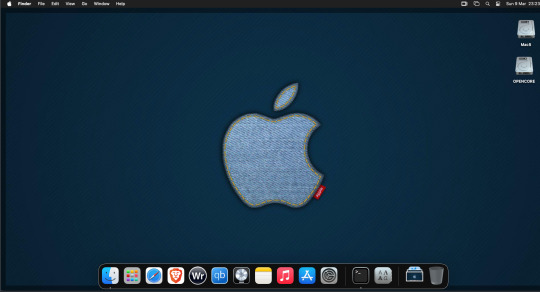
For Sonoma (Mac OS 14) you need to download OpenCore which is a very complicated bootloader created by very smart indivials normally used to create Hackintosh setups.
It's incredibly complex and has various guides the most comprehensive being the Dortania Opencore guide which is extensive and extremely long.
Explore so at your own risk. As Sonoma is newer version the only way to get it running on AMD laptops or Desktops in VMWare is to use Opencore. Intel can do fixes to the VMX to get it work.
This one is similar to the previous I had to download an ISO of Sonoma. Google is your friend but here is a good one on github somewhere (hint hint). In my case I downloaded Sonoma version 14.7_21H124 (catchy I know).
I also had to download a VDMK of Opencore that allowed 4 cores to be used. I found this on AMD-OSX as can you.
The reason I chose this ISO as you can download Sequioa one. I tried Sequioa but could not get sound working.
So for this one create VM , Select Mac OS 14, install operating system later. Existing OS select Opencore VDMK (keep existing format), set CPU to 1 and cores to 4. Set Netwoking as Bridged everything else as normal. Finish
Now edit settings on VM. On CD-Rom change to image and point to downloaded Sonoma ISO. Add Second hard drive to write to once again I selected 100GB one file. Make sure it is set to SATA 0:2 using the Advanced button. Make sure Opencore is set to SATA 0:0 also using same button.
Now Power the VM. It will boot to a menu with four options. Select Disk Utility and format the VMware drive to APFS. Exit Disk Utility and now select Install OS and it will install. Select newly formatted drive and Agree to license.
The System will install and may restart several times if you get a halt then Restart Guest using the VMware buttons. It will continue until installed.
Setup as done in Catalina turning off all services and creating account. Upon starting of Mac you will have a white background.
Go to System Settings and Screen Saver and turn off Show as Wallpaper.
Now Sonoma is a lot more miserable about installing programs from the Internet and you will spend a lot of time in the System setting Privacy and Security to allow things.
I installed OpenCore Auxilary Tools and managed to install it after the security nonsense. I then turned on Hard Drives in Finder by selecting Settings.
Now open OPENCORE and open EFI folder then OC folder. Start OCAT and drag config.plist from folder to it. In my case to get sound I had to use VoodooHDA but yours may vary.
The VoodooHDA was in the Kernel tab of OCAT I enabled it and disabled AppleALC. Save and exit. Reboot VM and et voila I had sound.
Your mileage may vary and you may need different kexts depending on soundcard or MAC OS version.
Install VMTools to get better Screen resolution. Set Wallpaper to static rather than dynamic to get better speed.
Close VM edit settings and remove CD iso by unticking connected unless you have a CD drive I don't. DO NOT remove Opencore as it needs that to boot.
And we are done. What a nightmare but fascinating to me. If you got this far you deserve a medal. So ends my #Marchintosh entry.
Until next time good luck and take care
2 notes
·
View notes
Text
last semester i took a virtualization course, which... i do not recommend doing, honestly; the textbook was mostly just full of trivia regarding different programs. kinda hated and half-assed a lot of it. maybe i'd've gotten more out of it if it was a subject i cared about, or if the assignments for it had involved idk writing emulators for a simple cpu instead of "create a vm in VirtualBox and then take three screenshots of it"...
but at the same time: what if later iterator models could function as type-1 hypervisors? what if they could, in theory, simulate another, albeit at somewhat reduced capacity?
just the image in my head, moon dead but pebbles trying to keep her alive as a virtual machine, even as the rot eats away at him. her overseers don't respond quite right and she doesn't know why. pebbles won't talk, her systems report no damage but that doesn't make sense because she remembers overheating, augh—
5 notes
·
View notes
Text
Find Cheap VPS Hosting For your website
What is VPS Hosting, and How Does VPS Work?
A virtual private server, also known as a VPS, is like having your own apartment in the same building. But you still share the building (the physical server). On a VPS, which acts as an isolated virtual environment on the same physical server, VPS hosting servers, despite being connected to the same physical server, are isolated from each other (virtually divided into separate sections) with their own dedicated resources (CPU, RAM, storage)—just like an apartment has its own space and utilities.

A Hypervisor special program is used to create invisible walls and provide dedicated space (CPU, storage, RAM). Where you can easily decorate virtual space (install software) for better website performance and security
Understanding Your Website Needs
Website Traffic: Analyze your website, understand analytics, and monitor site traffic. How many visitors do you get per day or month? Will your traffic increase significantly shortly?
Resource Requirements: According to your analysis, ensure you know how much CPU, RAM, storage, and other resources you need. Anticipate future needs as well.
OS or Software Needs: A lot of software, or OS, is available, so you must understand what software or OS your website needs. Will you need to install specific software or OS on your VPS? Before choosing, ensure your chosen hosting provider allows this and offers compatible software versions or OS.
Basic Comfort Level: Unlike shared hosting, managing VPS requires basic technical knowledge, like accessing a control panel, troubleshooting minor issues, etc.
VPS Cost: Since our primary goal is to find the perfect cheap VPS hosting, affordability is our main concern. VPS plans are generally slightly more expensive than shared hosting but cheaper than dedicated hosting servers. The costs of VPS hosting depend on resource allocation and the features offered by different VPS providers.
Scalability Requirements: Make sure the hosting provider provides flexible hosting plans that you can easily upgrade or downgrade as your website grows.
2 notes
·
View notes
Text
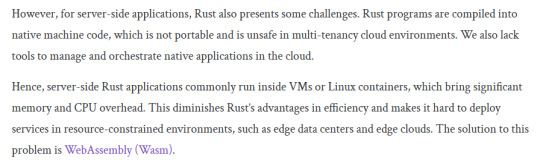
there's no way that's real, is there?? does wasm really run faster than a hypervisor. like even "docker on wsl2 on windows" is like a 5% virtualization overhead over a 10% virtualization overhead, right. and wasm is like, 60% as fast as native code on a good day?
not my area though so idk docker scares me and wasm scares me more
5 notes
·
View notes
Note
hypervisor is such a funny name for it. hypervisor sounds like a metroid upgrade. it's what i would title myself if i was CTO of a company. but no it just does weird virtualization shit. it should play mp3 soundbites.
Tbh similar things are true of many terms in use among computer scientists. Shit that sounds fucking badass and sci-fi and is actually kinda mundane. Like, finite automaton? Kernel space? Lambda calculus? Fucking daemon?
7 notes
·
View notes
Text
Can't believe nobody on tumblr linked the red star os iso yet
RedStar OS is an operating system made in North Korea, it is Fedora based with KDE on top that is customised to look like Mac OS
To change the Language to English after install. Obtain root access, and run the command:
sed -i 's/ko_KP/en_US/g' /etc/sysconfig/i18n /usr/share/config/kdeglobals
Warning; it is full of north korean spyware which tracks everything u do and sends it to some bored North Korean government worker so install on a virtual machine only with network driver disabled or using a throwaway wifi/sturdy dynamic ip mifi x hypervisor taken into consideration. Do not touch this unless you can isolate it and you're happy x confident to install malware keyloggers etc.
7 notes
·
View notes
Text
What is the Difference Between VPS and Dedicated Server Hosting?
Introduction
When it comes to hosting websites or applications, businesses and individuals face a crucial decision: choosing the right type of hosting that meets their needs in terms of performance, security, and cost. Among the most popular options are Virtual Private Server (VPS) hosting and Dedicated Server hosting. This article aims to provide a comprehensive comparison of VPS and Dedicated Server hosting, discussing their features, advantages, and use cases to help you make an informed decision.
Understanding VPS Hosting
Definition and Architecture
A Virtual Private Server (VPS) is a virtualized server that mimics a dedicated server environment within a shared hosting environment. The key technology behind VPS is virtualization, which uses a hypervisor to divide a physical server into multiple virtual servers. Each VPS operates independently, with its own operating system, resources, and isolated file system.
Features of VPS Hosting
Isolation and Security: Despite being on a shared physical server, each VPS instance is isolated from others, providing a secure environment. This isolation ensures that the actions of one VPS do not affect the performance or security of others.
Resource Allocation: VPS hosting allocates specific amounts of CPU, RAM, and storage to each VPS instance. These resources are dedicated to the VPS, ensuring consistent performance.
Customization and Control: Users have root access to their VPS, allowing them to install and configure software and settings as needed. This level of control is akin to having a dedicated server.
Scalability: VPS hosting offers flexibility in scaling resources. Users can easily upgrade or downgrade their resource allocation based on their needs without significant downtime.
Cost-Effectiveness: VPS hosting is generally more affordable than dedicated hosting, making it an attractive option for small to medium-sized businesses and developers.
Use Cases for VPS Hosting
Small to Medium-Sized Businesses (SMBs): Businesses that require reliable hosting with dedicated resources but cannot justify the cost of a dedicated server.
Developers and Programmers: Ideal for testing environments, development projects, and hosting applications that need specific configurations.
E-Commerce Websites: Online stores that need a balance of performance, security, and cost-efficiency.
Growing Websites: Websites experiencing increased traffic that outgrow shared hosting plans but do not yet require the power of a dedicated server.
Understanding Dedicated Server Hosting
Definition and Architecture
A Dedicated Server is a physical server exclusively rented by a single client. Unlike VPS hosting, where multiple users share the same physical hardware, a dedicated server provides full access to all of the server's resources. This setup eliminates the need for a hypervisor, allowing direct hardware access.
Features of Dedicated Server Hosting
Exclusive Resource Use: All the server's CPU, RAM, storage, and bandwidth are exclusively available to the client, providing maximum performance and reliability.
Enhanced Performance: Dedicated servers can handle high-traffic websites and resource-intensive applications due to their powerful hardware and dedicated resources.
Customization and Control: Clients have complete control over the server's hardware and software configuration. This includes choosing the operating system, hardware components, and installing custom software.
Security and Compliance: Dedicated servers offer higher security levels, making them suitable for industries requiring strict compliance with data protection regulations. Clients can implement advanced security measures tailored to their needs.
Reliability and Stability: With no other users on the server, dedicated hosting provides consistent performance without the risk of resource contention.
Use Cases for Dedicated Server Hosting
Large Enterprises: Companies with substantial online presence, requiring robust performance and high security.
High-Traffic Websites: Websites with significant daily traffic, such as news portals, social media platforms, and popular blogs.
Resource-Intensive Applications: Applications that demand extensive computational power, storage, and memory, such as gaming servers, data analytics, and large databases.
Compliance-Sensitive Businesses: Organizations in finance, healthcare, and other sectors with strict regulatory requirements for data handling and security.
Key Differences Between VPS and Dedicated Server Hosting
Performance and Resources
VPS Hosting: Provides allocated resources within a shared environment. Performance is generally good but can be affected by the physical server's overall load.
Dedicated Hosting: Offers exclusive access to the entire server's resources, ensuring maximum performance and stability.
Cost
VPS Hosting: More affordable due to shared physical hardware. Ideal for smaller budgets.
Dedicated Hosting: Higher cost reflects the exclusive use of physical hardware. Suitable for larger budgets and businesses needing top performance.
Scalability
VPS Hosting: Easily scalable by upgrading resources within the virtual environment. Ideal for growing businesses.
Dedicated Hosting: Scaling can be more complex and costly, often requiring physical upgrades or migration to a new server.
Control and Customization
VPS Hosting: Offers significant control with root access, but some limitations due to shared physical resources.
Dedicated Hosting: Provides complete control over hardware and software configurations, with no restrictions.
Security
VPS Hosting: Isolated environment provides good security, but shared physical server can introduce risks.
Dedicated Hosting: Higher security due to exclusive use of hardware, with the ability to implement advanced security measures.
Reliability and Stability
VPS Hosting: Generally reliable, but performance can fluctuate based on the physical server's load.
Dedicated Hosting: Offers unmatched reliability with no risk of performance being impacted by other users.
Choosing Between VPS and Dedicated Server Hosting
Assessing Your Needs
When choosing between VPS and Dedicated Server hosting, consider the following factors:
Budget: Determine how much you are willing to spend on hosting. VPS is cost-effective, while dedicated hosting offers premium performance at a higher cost.
Resource Requirements: Evaluate your website or application's resource needs, including CPU, RAM, storage, and bandwidth. High-demand applications may require dedicated hosting.
Traffic Volume: Consider your current and projected traffic. High-traffic websites benefit from the stability and performance of dedicated servers.
Security and Compliance: Assess the level of security required for your data. Industries with strict compliance standards may need the enhanced security of dedicated hosting.
Scalability: Plan for future growth. VPS hosting offers flexible scalability, while dedicated hosting may require more planning and investment for scaling.
Technical Expertise: Determine your ability to manage and configure the server. VPS hosting is easier to manage, while dedicated hosting offers greater control but may require advanced technical skills.
Practical Scenarios
Small Business Launching an E-Commerce Site: A VPS can provide a cost-effective solution with sufficient resources and security to start and grow.
Established Enterprise with High Traffic: A dedicated server ensures consistent performance, security, and control over the hosting environment.
Growing Blog with Increasing Traffic: Starting with a VPS allows scalability without high initial costs. Transitioning to a dedicated server can be considered as traffic continues to grow.
Developer Testing and Staging Environment: A VPS offers an isolated environment to test and develop applications without the overhead of a dedicated server.
Conclusion
Choosing between VPS and Dedicated Server hosting involves understanding the unique features and benefits of each. VPS hosting offers a balanced solution with good performance, scalability, and affordability, making it ideal for small to medium-sized businesses and developers. In contrast, Dedicated Server hosting provides unparalleled performance, control, and security, suitable for large enterprises, high-traffic websites, and resource-intensive applications.
Carefully assessing your needs, budget, and future growth plans will help you determine the best hosting option for your specific requirements. Whether you choose VPS or Dedicated Server hosting, both options provide robust solutions to ensure your website or application runs smoothly and efficiently.
#vps#hosting#vps server#3v-hosting#dedicated server#fast ssd vps#dedicated hosting#vps vs dedicated server#vds
2 notes
·
View notes
Text
Best Free Hypervisors Now That VMware ESXi Free Edition is Dead
Best Free Hypervisors Now That VMware ESXi Free Edition is Dead #vmwarecommunities #vmwareesxifreeedition #vmwarefree #bestfreehypervisors #virtualization #kubernetes #vmwarebroadcom #esxifree #esxidead #xcpng #proxmox #kvm #nutanix #vhtforums #homelab
In case you haven’t heard, VMware “by Broadcom” has killed free ESXi. So, it is no longer a viable option for those looking for the best free hypervisor. It is a sad day for those who know, love, and use ESXi free edition. However, there are several great free hypervisors still left that can power your home lab or small business scenario. Let’s take a look at the Best Free Hypervisors and…
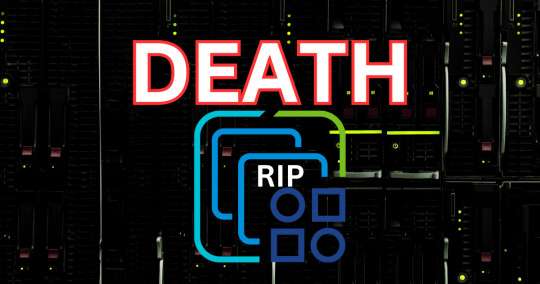
View On WordPress
0 notes
Text
What is VPS and its impact
Amid the dynamic technology field, Virtual Private Servers (VPS) hosting have surfaced as an effective middle solution that seamlessly overcomes the gap between shared, and dedicated hosting. Affordable VPS hosting has attracted significant attention due to its adaptability, economical nature, and improved management of server resources. This article explores the diverse range of applications of VPS hosting, providing insights into the advantages of VPS hosting. Furthermore, this solution is being adopted by both enterprises and individuals to fulfil their various hosting requirements.

What is VPS?
Generally, when developing a website or web application, clients must configure a web server, establish a database, and contribute their code. Physical server hardware management can be difficult and costly. Hosting providers administer the underlying hardware and permit users to utilize these resources to avoid this issue. VPS hosting provides users with a dedicated virtual machine with the necessary resources to configure and deploy their applications or websites. Customers utilizing VPS hosting can concentrate on their applications or websites without spending effort and time managing the physical servers hosting their code. The websites of VPS hosting providers are delivered with dependable, consistent, and secure operation.
A VPS hosting is an adaptable and robust hosting solution that can be utilized for diverse purposes. There is much interest in the question, "What is VPS used for?" The versatility of VPS hosting makes it a popular option among individuals and enterprises.
It allows website owners to host their sites in a dedicated environment, guaranteeing consistent performance and security. Moreover, best VPS hosting servers can execute software and applications that have particular specifications. As an illustration, developers frequently use VPS hosting to test and deploy applications. In addition, affordable VPS hosting is economical because it permits hosting multiple websites on a single server. Additionally, organizations utilize VPS hosting for backup and storage, ensuring data accessibility and integrity.
The process of virtualization
Virtualization! What is it?
Constructing a virtual operating system on top of a physical server is known as virtualization. Multiple individuals can independently operate distinct operating systems on a single physical computer.
Hypervisors
Software known as a hypervisor enables virtualization. A connected hypervisor to the server hardware assigns each VPS computing resource (e.g., RAM and CPU).
From the standpoint of the end consumers, every virtual machine represents a completely functional environment. Additionally, server providers view each virtual machine as a data file that can be relocated as necessary.
Impact of VPS Hosting
Safety and Independence
One of the primary benefits of best virtual private servers (VPS) hosting is that instances typically include root access, which grants unrestricted permission to modify the operating system and install and execute any application or package.
It permits extended individuality of each VPS hosting and guarantees complete segregation between each environment. For instance, the unresponsiveness of one VPS hosting will not impact other VPS hosting. This independence reduces risk significantly; if one component fails, the rest of the environment remains functional. This further establishes VPS hosting as an ideal environment for testing and developing novel concepts.
Affordability and Customization
An additional factor contributing to the growing number of microservices is the rise of VPS hosting. Implementing a "one server: one task" strategy on dedicated servers would be inefficient, as most of the server's resources and capacity would be inactive. However, cheap VPS hosting is considerably more cost-effective due to the ability to establish a small instance with dedicated resources for a specific task.
Scalability and Profitability
Due to hypervisors, each VPS hosting is a sizable data file executed on a host system from the perspective of the hosting provider. Moving that sizable data file to an alternative server will increase efficacy. This enables the migration of a best virtual private server (VPS) hosting from one physical host to another in an uninterrupted manner.
As a result of the virtual nature of the affordable VPS operating system, moving a server up or down is a pleasure. In other terms, hardware capacity can be purchased additional copies at any time. Navigate to your virtual private instance and select the Upgrade VPS button to utilize. The company. You can immediately augment your CPU cores, RAM, or hard drive capacity.
Where is a VPS hosting used?
The cheap VPS hosting is a highly adaptable hosting solution that finds application in various contexts, rendering it a favored option among numerous enterprises and individuals.
Website and blog hosting
Managing websites and blogs is a fundamental function of best virtual private server hosting. A VPS hosting offers dedicated resources instead of shared hosting in which websites utilize shared resources. This guarantees consistent performance, even when challenged with surges in traffic. This benefit is especially significant for enterprises and websites requiring dependable online functionality and rapid page loads to provide an exceptional user experience. By exercising control over the operating system and software architecture, website owners can customize their environments to suit their requirements precisely.
Implementation of Web Applications
The best VPS hosting provides a suitable environment for deploying web applications. An affordable virtual private server (VPS) hosting furnishes the essential resources to guarantee the seamless operation of any project, including e-commerce platforms, content management systems (CMS), and custom web applications. This is especially advantageous for organizations with specific needs shared with server hosting solutions that may not satisfactorily meet. Moreover, as the demand for their applications increases, VPS hosting users can extend their resources, thereby preventing performance issues.
Spaces for Testing and Development
Developers often demand isolated environments to test websites, software, or feature modifications before deploying to the production environment. VPS Server enables programmers to establish these isolated environments that closely match the production configuration. This guarantees that modifications can undergo comprehensive testing without impacting the live website. Developers can conduct experiments, resolve issues, and improve their code without impacting the live website's stability.
Multiple Website Hosting
When managing multiple websites, a cheap VPS hosting provides a centralized solution for hosting these sites on behalf of enterprises or individuals. Consequently, an individual virtual area can be assigned to each website with sources and configurations. This method offers enhanced security, organization, and management compared to the administration of multiple websites on a shared hosting plan.
Individualized Cloud Services
VPS hosting is the foundation upon which private cloud services are built. Private clouds are specialized environments that provide the advantages of cloud computing with the added benefit of increased security and control. Organizations can effectively isolate sensitive data from external users by deploying various services, applications, and databases within their private cloud.
Database Hosting
Database storage and management are critical components in operating websites and applications. Users can host databases separately from their web servers by utilizing an affordable VPS hosting, resulting in enhanced resource allocation and performance. Additionally, this segregation improves security by ensuring that potential weaknesses in one component do not directly impact the other.
Hosting Game Server
The gaming industry has adopted best VPS hosting to deploy game servers. An affordable VPS hosting offers the essential resources to ensure a seamless gaming experience, whether hosting an audio communication platform, Minecraft server, or multiplayer game. The environment can be modified to accommodate the needs of gamers and communities, resulting in reduced latency and outages.
Hosting VPN
Utilizing Virtual Private Networks (VPNs) has evolved into a necessity to safeguard online privacy and security. Users can encrypt their Internet connection and route traffic through a secure server by configuring a private VPN server with a VPS. This feature is advantageous when avoiding geographical limitations or connecting to public Wi-Fi networks.
Hosting E-commerce website
E-commerce platforms need dependable and fortified hosting to manage transactions and confidential customer information. Businesses can guarantee the confidentiality of payment data and deliver a streamlined purchasing experience by implementing a VPS. Moreover, dedicated resources aid in sustaining performance consistency, even during periods of high demand for purchasing. Nonetheless, VPS support for the e-commerce sector is both a benefit and a drawback. Because VPS prefers e-commerce sites, it cannot efficiently manage the unexpected surge of traffic. Thus, it is appropriate for modest e-commerce establishments.
Backup and Recovery from Disasters
VPS hosting can be used to restore data in a catastrophe. Consequently, organizations can configure a VPS to back up critical data and applications regularly. The backup VPS can be rapidly activated to mitigate disruption and data loss in the event of a system failure or data loss. Thus, data integrity and business continuity are ensured by this method.
Resources-Heavy Implementations
Applications that demand significant computational capacity, such as data analytics or scientific simulations, are resource-intensive. VPS hosting provides the essential resources required to operate these applications without encountering barriers to performance. Users can guarantee the efficient completion of complex computations by allocating additional CPU, RAM, and storage as required.
The Streaming Media
VPS hosting enables content creators and media companies to transmit music, videos, and other files to an international audience. By capitalizing on the specialized resources provided by a best VPS hosting, one can guarantee seamless playback and reduce buffering complications, thereby delivering an exceptional viewing experience.
The use of containers and microservices
Hosting on an affordable virtual private server (VPS) hosting is an ideal setting for microservices architecture and containers. Users can facilitate resource management and scaling by utilizing containers for deployment and management.
Conclusion:
You may be pondering, now that you understand what a VPS is, what type of VPS it is, and which hosting provider it is best to choose. Therefore, it hinges greatly on your requirements and use cases/projects. Moreover, above all else, compare prices to determine which vendor best meets your requirements. Numerous customers have agreed that the VPS hosting plans offer the most favourable price-to-performance ratio (i.e., ample RAM, CPU, and traffic at an affordable cost).

Dollar2host Dollar2host.com We provide expert Webhosting services for your desired needs Facebook Twitter Instagram YouTube
2 notes
·
View notes
Text
Native Spectre v2 Exploit (CVE-2024-2201) Found Targeting Linux Kernel on Intel Systems
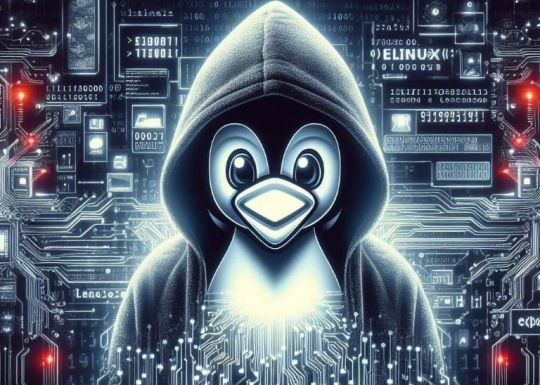
Cybersecurity researchers have unveiled what they claim to be the "first native Spectre v2 exploit" against the Linux kernel on Intel systems, potentially enabling the leakage of sensitive data from memory. The exploit, dubbed Native Branch History Injection (BHI), can be used to extract arbitrary kernel memory at a rate of 3.5 kB/sec by circumventing existing Spectre v2/BHI mitigations, according to researchers from the Systems and Network Security Group (VUSec) at Vrije Universiteit Amsterdam. The vulnerability tracked as CVE-2024-2201, was first disclosed by VUSec in March 2022, describing a technique that can bypass Spectre v2 protections in modern processors from Intel, AMD, and Arm. https://www.youtube.com/watch?v=24HcE1rDMdo While the attack leveraged extended Berkeley Packet Filters (eBPFs), Intel's recommendations to address the issue included disabling Linux's unprivileged eBPFs. However, the new Native BHI exploit neutralizes this countermeasure by demonstrating that BHI is possible without eBPF, affecting all Intel systems susceptible to the vulnerability. The CERT Coordination Center (CERT/CC) warned that existing mitigation techniques, such as disabling privileged eBPF and enabling (Fine)IBT, are insufficient in stopping BHI exploitation against the kernel/hypervisor. "An unauthenticated attacker can exploit this vulnerability to leak privileged memory from the CPU by speculatively jumping to a chosen gadget," the advisory stated. The disclosure comes weeks after researchers detailed GhostRace (CVE-2024-2193), a variant of Spectre v1 that combines speculative execution and race conditions to leak data from contemporary CPU architectures. It also follows new research from ETH Zurich that unveiled a family of attacks, dubbed Ahoi Attacks, that could compromise hardware-based trusted execution environments (TEEs) and break confidential virtual machines (CVMs) like AMD Secure Encrypted Virtualization-Secure Nested Paging (SEV-SNP) and Intel Trust Domain Extensions (TDX). In response to the Ahoi Attacks findings, AMD acknowledged the vulnerability is rooted in the Linux kernel implementation of SEV-SNP and stated that fixes addressing some of the issues have been upstreamed to the main Linux kernel. Read the full article
2 notes
·
View notes